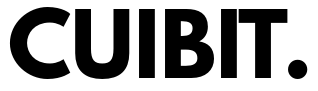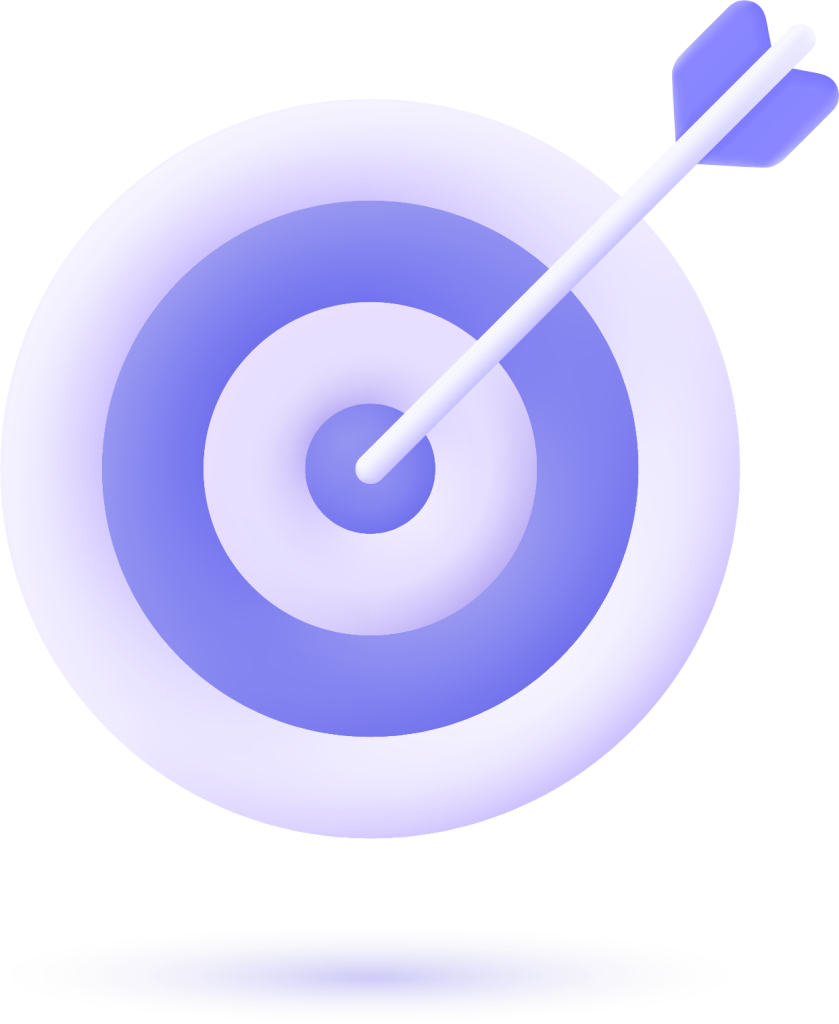Table of Contents
- Redefining User Experience for a Voice-Driven web
- Embracing Conversational Queries in Design Strategies
- Crafting Intuitive Interfaces for Voice-first Navigation
- The Role of Semantic HTML in Enhancing Voice Search Accessibility
- Balancing Aesthetics and Functionality in Voice-Centric Design
- Future-Proofing Your Website for Evolving Voice Search Trends
- Q&A
- Future Outlook
Redefining User Experience for a voice-Driven Web
As voice search grows to dominate online interactions, web design must evolve to accommodate this seamless, conversational way of accessing information. Conventional navigation patterns—like menus and search bars—are becoming secondary to intuitive frameworks built around spoken queries. Sites must anticipate user intent by refining content structures to serve direct, request-based results. This shift calls for the integration of dynamic voice-amiable features, such as audio response tools and context-sensitive suggestions, enhancing accessibility and responsiveness for all users.
Voice-driven interfaces also usher in a new era for personalization. Adaptive design principles can leverage voice inputs to deliver tailored experiences, from tone calibration to localized content. Key considerations for designing voice-compatible sites include:
- Streamlined coding practices for faster response times.
- Incorporating semantic search data for better voice-recognition accuracy.
- Implementing multi-modal interfaces with voice as a primary entry point.
Below, a comparison table illustrates how voice-first web design trends differ from traditional approaches:
| Aspect | Traditional Web Design | Voice-Driven Web design |
|---|---|---|
| Navigation Method | Click-based Menus | Conversational Commands |
| Content Format | On-Screen Text | Audible Responses |
| Design Goal | Visual Appeal | Functional Accessibility |
Embracing Conversational Queries in Design strategies
As the dominance of voice search continues to rise, design strategies must evolve to accommodate conversational queries. Users now interact with websites in a natural,question-driven format,seeking immediate and precise answers. Designers are tasked with creating layouts that prioritize intuitive navigation, adaptable to complex, question-based search patterns. By integrating tools like AI-powered query recognition and dynamic filtering systems, websites can preemptively understand and deliver results tailored to nuanced voice prompts. This shift demands designs that focus on clarity, relevancy, and prioritized content layout.
- Prioritize Long-Tail Keywords: Contextual phrases that mirror conversational search intent.
- Implement Smart Tagging: Key terms aligned with voice queries for rapid retrieval.
- Optimize for Interactive Search: Answer-focused interface enhancements.
| Voice Query Style | Design Adaptation |
|---|---|
| Question-Based (“How can I…”) | Prominent FAQ sections with collapsing elements. |
| summary-Based (“Best sites for…”) | Highlighted featured answers and quick links. |
| Action-Oriented (“Book this now”) | Interactive CTAs with voice-triggered functionality. |
Crafting Intuitive Interfaces for Voice-first Navigation
Transitioning into a voice-first era demands interfaces that feel natural, intuitive, and instantaneous. The absence of visual cues makes it crucial for web designers to prioritize user expectations and simplify complex navigation structures. Instead of relying solely on visual hierarchies, voice-first navigation thrives on conversational patterns, short commands, and smart predictive suggestions.Design elements such as voice tones, speed of response, and choice of phrases must resonate with your brand while keeping interaction seamless and engaging.
To achieve this, integrating succinct yet empathetic prompts, scalable voice command pathways, and reinforcing feedback loops becomes essential. considerations include:
- Context-aware commands: design interactions that adjust based on user location, previous queries, or preferences.
- Natural language processing: Ensure comprehension of diverse accents, colloquial language, and mispronunciations.
- Fallback mechanisms: offer backup options like visual menus or confirmation prompts if a user query fails.
| Feature | Requirement |
|---|---|
| Voice UX Testing | Real-world scenarios for accuracy |
| Feedback Accuracy | Real-time confirmation prompts |
| Command Simplification | clear and concise phrases |
The Role of Semantic HTML in Enhancing Voice Search Accessibility
Semantic HTML plays a critical role in improving the accessibility of websites for voice search. By employing meaningful tags such as
,
, and
, web developers can create a structure that is easily understood not just by browsers, but also by voice assistants. Proper semantic markup ensures that content context is maintained, allowing voice search tools to identify and retrieve specific information efficiently. This becomes particularly vital for those users relying solely on audio-based interfaces to interact with the web.
- Improved context recognition: Semantic tags give search engines a clear hierarchy and purpose of content.
- Enhanced compatibility: Ensures smooth dialog between your website and voice assistant technologies.
- Navigation clarity: A well-structured hierarchy helps users with disabilities explore your site seamlessly.
| Semantic Element | Primary Function |
|---|---|
|
|
Defines header information like title or logo. |
| Marks self-contained content for easier retrieval. | |
| Contains footer-related details such as contact info. |
Balancing Aesthetics and Functionality in Voice-Centric Design
A triumphant voice-centric design relies on achieving harmony between visual elegance and functional practicality. While voice commands reduce the reliance on traditional graphical interfaces, visual elements still play a critical role in guiding users and providing feedback. Designers must prioritize clear layouts that enhance usability without overwhelming the user experience.This might include incorporating streamlined typography, subtle animations for auditory confirmation, or contrasting color schemes that highlight interaction points.The goal is to create intuitive environments where voice interactions feel natural and cohesive with the visual interface.
- Minimalistic Design: Simplify visual components while maintaining clarity.
- Voice-Optimized Typography: Use larger, highly readable fonts for commands and responses.
- Dynamic Feedback: Add subtle cues, like glowing icons, to indicate system activity.
To bridge this balance, consider a mixed approach by designing voice-visual hybrids. For example, voice search results could be displayed using concise visual cards that are easy to interpret.The combination of auditory and visual feedback ensures accessibility for a broader audience. Below is an example of how diffrent elements can communicate effectively in voice-centric design:
| Design Element | Voice Function | Visual Support |
|---|---|---|
| Search Command | Recognizes user’s query | Highlights microphone icon |
| Results Feedback | Auditory summary of results | Displays keywords in bold cards |
| Error Handling | voice prompt for retry | Shows message with a retry button |
Future-Proofing Your Website for Evolving Voice Search Trends
Optimizing your website for the growing presence of voice-activated technology demands both foresight and adaptability. Traditional web design approaches must evolve to prioritize natural language processing alongside visual aesthetics. Implementing features that correspond to conversational queries—such as FAQ pages designed for long-tail keywords—can enhance your site’s compatibility with voice search algorithms. Additionally, consider restructuring your content hierarchy to focus on snippets-friendly information, ensuring your website is well-positioned for search engines like Google to select it as an answer source.
- Schema Markup: Enhance data-driven snippets that voice assistants rely upon.
- Mobile Accessibility: Prioritize fast-loading, responsive pages for seamless voice-based navigation.
- Keyword Strategy: Shift focus to conversational phrases and question-based keywords.
- Structured Data: Ensure content clarity to match voice search algorithms efficiently.
| Voice Search Trend | Impact on Web Design | Recommended Strategy |
|---|---|---|
| Rising use of smart speakers | Content needs to be conversational | Develop voice-optimized faqs |
| Preference for concise answers | Focus on featured snippets | Use short, clear paragraphs |
Q&A
The Impact of Voice Search on Web Design in 2025: Q&A
Q1: How has voice search changed the way websites are being designed in 2025?
In 2025, voice search dominates our interaction with devices, pushing web designers to prioritize conversational user experiences. Websites now focus on streamlined, voice-first structures with easily navigable, hierarchical content to cater to spoken queries. Visual clutter is out; simplicity and clarity reign.
Q2: What role does SEO play in adapting web design for voice search?
SEO has evolved into a more natural and conversational approach. Designers collaborate with content strategists to include long-tail keywords, question-based phrases, and context-aware language, allowing websites to match the flow of how people speak when issuing voice commands. Semantic search optimization is now non-negotiable.
Q3: How has voice search influenced accessibility in web design?
Voice search has been a catalyst for making web experiences universally accessible. Design now takes into account broader user needs, accommodating individuals with visual impairments or physical limitations. Websites are built to ensure compatibility with screen readers, voice assistants, and multimodal navigation systems.
Q4: What challenges do designers face when optimizing for voice search?
One of the biggest challenges is balancing voice-first functionality with traditional visual navigation.Designers must ensure that voice users and screen users receive consistent, seamless experiences. Additionally, adapting to regional accents, languages, and varied search intents requires intricate testing and adaptive AI solutions.
Q5: Will visual elements in web design become less important because of voice search?
Not at all. While voice search drives backend and content changes, visual design remains critical for branding and user engagement. Rather, visual elements now serve as complements to auditory interactions, creating multi-sensory experiences. The result is a harmonious blend of form and function tailored to the voice-first era.
Future Outlook
As we navigate the evolving digital frontier of 2025, voice search continues to shape how we experience the web, pushing designers to adapt and innovate. By integrating user intent,conversational design principles,and accessibility into their work,web creators don’t just respond to change—they anticipate it. The rise of voice search is not just about technology; it’s a reflection of our desire for seamless, human-centered interactions with the digital world.For web design, it’s not the end of an era, but the start of a dialogue—where every word, spoken or visualized, holds the power to redefine the experience. The question now isn’t weather websites will adapt to voice but how creative we can get in making technology feel like second nature.the conversation has only just begun.