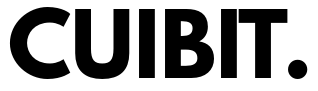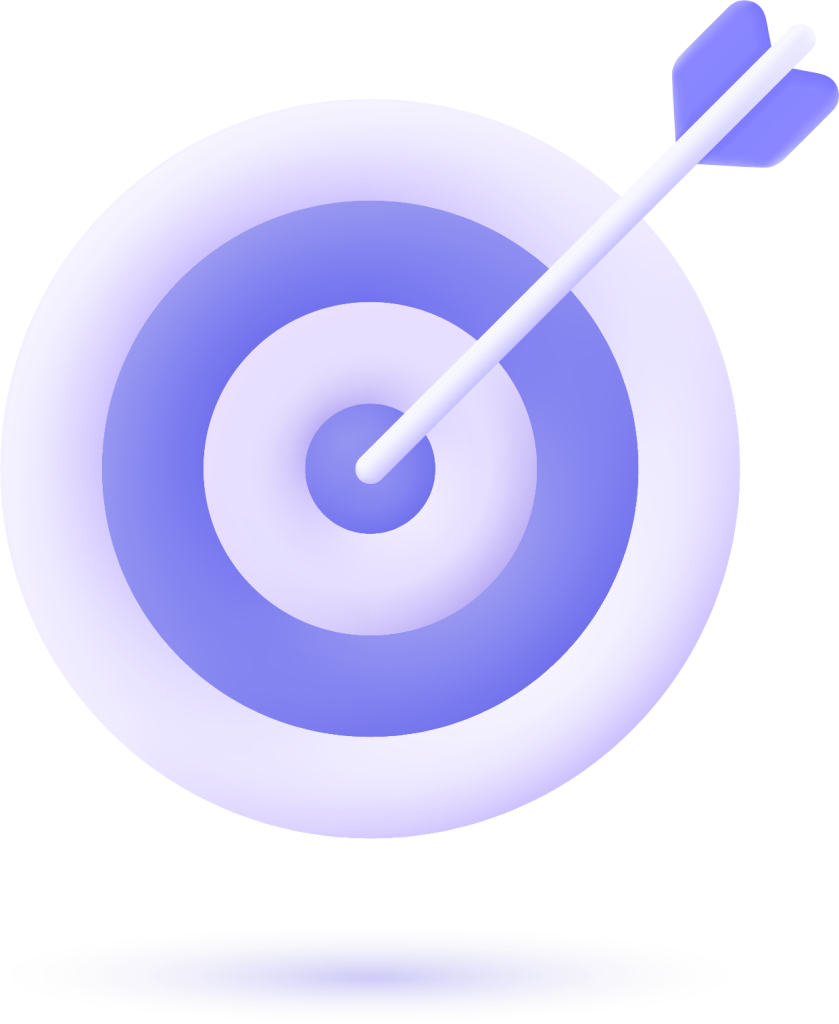Table of Contents
- Understanding the Role of AI Chatbots in Modern Websites
- Crafting a Seamless User Experience with Conversational AI
- Selecting the Right AI Chatbot Platform for Your Business Needs
- Essential Integration Strategies for a Frictionless Deployment
- Optimizing Performance: Training and Testing Your AI Chatbot
- Ensuring Security and Compliance in AI-Powered Interactions
- Q&A
- Future Outlook
understanding the Role of AI Chatbots in Modern Websites
AI chatbots have evolved from being optional website add-ons to becoming essential tools for enhancing user experience and driving engagement. Leveraging advanced natural language processing (NLP) and machine learning, these bots can provide real-time support, guide visitors through complex processes, and even upsell or cross-sell products intelligently. They’re not just limited to basic customer service anymore—today, they can handle personalized recommendations, help manage bookings, and even perform tasks like collecting user feedback, all without human intervention.
From an operational viewpoint, integrating AI chatbots on websites simplifies workflows and reduces workload for human teams. They ensure 24/7 availability, which is critical in this age of instant gratification. Some common benefits include:
- Cost Efficiency: Reduces the need for a large support team.
- Multilingual Assistance: Communicates with global audiences effortlessly.
- Data Insights: Gathers and analyzes user data to improve future interactions.
Below is a quick look at the potential impact AI chatbots can bring:
| Feature | Impact |
|---|---|
| User Engagement | Increases site interaction time by up to 40% |
| Lead Conversion | Boosts lead capture rates by automating queries |
| Operational Costs | Reduces support costs by up to 30% |
Crafting a Seamless User Experience with Conversational AI
Delivering an intuitive and smooth user journey with conversational AI hinges on thoughtful design and strategic implementation. Start by focusing on personalization and accessibility—users should feel like the chatbot is tailored to their specific needs. achieve this by designing chat prompts that feel natural and human-like, such as open-ended questions or context-aware suggestions. Additionally, ensure the bot is accessible to all users by adhering to WCAG standards, including text-to-speech capabilities and keyboard-friendly navigation. Seamlessly embedding your chatbot into your site’s workflow and appearance will also make interactions feel less intrusive and more integrated.
To enhance usability, prioritize features that simplify complex tasks for visitors. Consider implementing the following:
- Quick Reply Buttons: Let users select predefined options for faster responses.
- Search Integration: Enable your chatbot to retrieve internal web search results directly.
- Progress Tracking: Include visual cues like progress bars to guide users through multi-step processes.
- Multi-Language Support: cater to a global audience by offering language options seamlessly.
Here’s a comparison of two popular AI chatbot features to help you decide what aligns best with your site needs:
| Feature | Benefit |
|---|---|
| 24/7 Availability | Ensures round-the-clock customer assistance. |
| AI Learning Capability | Improves interaction quality over time. |
Selecting the Right AI Chatbot Platform for Your Business Needs
Choosing the perfect AI chatbot platform is a critical step toward ensuring it aligns with your business goals. Start by evaluating the platform’s customization options—can it be tailored to meet your brand voice and tone? Look for platforms offering multichannel support, enabling seamless integration across not just your website but social media, messaging apps, and email. Scalability is another factor; consider whether the platform is equipped to grow with your business,handling increasing customer interactions without compromising on performance. Additionally, assess its compatibility with existing tools through API integrations, ensuring a smooth workflow.
financial considerations are equally vital. While some platforms are free or low-cost, they might limit features necessary for large-scale operations. Here’s a quick comparison of common platform pricing models:
| pricing Model | Key Features | Best for |
|---|---|---|
| Pay-As-You-go | Usage-based billing, ideal for small startups | Low traffic websites |
| Subscription | Monthly fee, access to full functionalities | Medium to large businesses |
| Custom Enterprise | Tailored solutions and dedicated support | Global enterprises |
Lastly, don’t overlook the AI’s training capabilities—can it improve continuously using customer interaction data? Investing time upfront to analyze these factors will lead to a chatbot solution that seamlessly blends into your digital ecosystem while delivering exceptional user experiences.
Essential Integration Strategies for a Frictionless Deployment
Integrating AI chatbots into your website requires purposeful strategies and seamless execution to ensure a smooth deployment process that enhances user experience. Start by defining the specific roles and objectives for your chatbot, such as automating customer support or driving lead generation. Align these goals with your website’s overall user journey to avoid potential gaps or redundancies.Partner with developers or use no-code integration tools to adapt the chatbot’s architecture for your website’s design system, prioritizing functionality without sacrificing aesthetic integrity.
- Choose the right platform: Select a chatbot framework that integrates smoothly with your CMS, whether it’s WordPress, Shopify, or a custom build.
- Optimize API connections: Ensure fast and secure API calls to deliver real-time responses to user queries.
- Leverage user feedback: Implement monitoring tools to analyze interactions and refine the chatbot’s conversational flow.
To simplify the decision-making process, here’s how different deployment strategies compare in terms of ease, versatility, and setup time:
| Strategy | Ease of Use | versatility | Setup Time |
|---|---|---|---|
| API Integration | High | Very Flexible | Moderate |
| Pre-Built Plugins | Very High | Moderately Flexible | Quick |
| Custom Progress | Low | Extremely Flexible | Lengthy |
Optimizing Performance: Training and Testing Your AI Chatbot
To ensure your AI chatbot delivers seamless user experiences, it’s vital to fine-tune its performance through systematic training and testing. Start by analyzing your user base and curating relevant data sets that reflect real-world conversational scenarios. Use these data sets to train your chatbot iteratively, improving its ability to recognize intent, interpret context, and respond appropriately.Leveraging pre-trained language models as a foundation can expedite this process while allowing for customization based on your business’ specific goals.
Testing the bot’s performance should combine automated testing tools with live user feedback. Implement tests for key metrics like response accuracy, latency, and user satisfaction. Additionally,periodic A/B testing can definitely help you evaluate the impact of updates or new features. Here’s a quick breakdown of essential testing metrics:
| metric | Focus Area | Why It Matters |
|---|---|---|
| Accuracy | Understanding user intent | Prevents miscommunication |
| Latency | Response time | Ensures smooth conversations |
| Engagement Score | user interaction levels | Measures chatbot success |
Be sure to periodically revisit your training data and incorporate feedback from live user sessions to keep your chatbot adaptive to changing trends and needs. Remember, optimization is not a one-time task but an ongoing commitment to delivering better value to your users.
Ensuring Security and Compliance in AI-Powered Interactions
Integrating AI-powered chatbots into your website necessitates a strong focus on security and compliance to protect user data and align with regulatory standards. As chatbots handle sensitive customer information,robust data encryption and secure APIs are essential to ensure end-to-end protection. Monitor conversations for anomaly detection using AI-driven security tools that can identify potential breaches in real-time. Moreover, updating your chatbot’s software regularly and maintaining security patching will protect your platform against evolving threats. For GDPR,CCPA,or any relevant regulations,ensure your chatbot explicitly communicates how data is collected,stored,and utilized,keeping openness at the forefront.
Another crucial aspect is integrating security and compliance with user experience. Strike a balance by implementing features that enhance security without hindering usability. Aim for multi-layer authentication processes that feel seamless—like integrating biometric verification for sensitive transactions. Clearly define your compliance measures through public policies and chatbot prompts, reassuring users of their safety.To streamline implementation, here’s an example comparison of must-have security features:
| Feature | Purpose | Benefit |
|---|---|---|
| End-to-End Encryption | Secures data during transmission | Prevents unauthorized access |
| Multi-Layer Authentication | Validates user identities | Extra protection for sensitive actions |
| Regular Compliance Audits | Ensures regulatory alignment | Increases user trust |
Q&A
Q1: Why should I integrate AI chatbots into my website?
AI chatbots are becoming essential tools for enhancing user experience, streamlining customer support, and boosting overall engagement. They provide instant responses 24/7, lower operational costs, and enable personalized interactions that can lead to improved customer satisfaction and higher conversion rates.
Q2: what are the key steps to integrate an AI chatbot into my website?
The process generally includes:
- Defining your chatbot’s purpose and audience needs.
- Choosing a reliable AI chatbot platform or framework.
- Training the chatbot with relevant data and intent-based responses.
- Embedding the chatbot onto your website using APIs, widgets, or custom integrations.
- Monitoring performance and continuously refining its capabilities.
Q3: How do I train the AI chatbot for accurate responses?
Training involves feeding the AI system with diverse and context-specific data. Create a well-structured set of questions and answers (FAQs), use real user interactions to better understand queries, and layer on features like Natural Language Understanding (NLU) to interpret complex sentences. Many platforms also offer pre-trained models to fast-track the process.
Q4: Is coding knowledge necessary to integrate a chatbot?
Not always. In 2025, many no-code or low-code AI chatbot platforms are available, enabling anyone to develop and deploy a chatbot without technical expertise. However, for fully customized solutions, developers may use programming languages and frameworks to fine-tune the bot’s behavior or integrate it deeply into your website’s systems.
Q5: What are some common mistakes to avoid when deploying chatbots?
One common mistake is overloading the chatbot with too many features, making it confusing for users.Another misstep is neglecting to update the chatbot regularly, which could result in outdated information and poor user experiences. Lastly,avoid setting unrealistic expectations—clearly communicate the bot’s capabilities and ensure users can escalate to a human agent if needed.
Future Outlook
And there you have it—integrating AI chatbots into your website isn’t just a trend; it’s becoming the cornerstone of digital connection in 2025.As the lines between technology and human interaction continue to blur, these chatbots offer a bridge between efficiency and personalization, ensuring your visitors feel heard, supported, and engaged.
Whether you’re crafting smoother customer journeys, providing instant support, or simply adding a touch of futuristic flair to your brand, the possibilities are as limitless as the technology itself. so, take the leap, explore the tools, test the strategies, and build a chatbot experience that truly resonates with your audience.
The future of your website is conversational, and the conversation starts with you.